How do I complete an order in your Online Store?
Posted: 5 May 2017
- After browsing our site and finding a product that you wish to purchase you will then need to click on the ‘Add to Cart’ button at the bottom of the product information (it should appear after the summary). You will then be forwarded to the Shopping Cart screen where you can view the content of your cart.
- Once you have finished adding products to your cart, you can proceed by clicking on the ‘Checkout’ button. On the Checkout screen you will be asked if you are an existing or new customer.
- If you are a new customer, enter your information on the ‘New Account’ link. You will then be required to fill in some Account, Billing and Delivery information. Once you have entered the required information you will need to click on the ‘Create new account!’ button. You will then have an existing customer account created with us, which means purchasing in the future will be faster and more efficient.
- Now all you will be required to do is enter your payment details, and click ‘Pay Now’.
- Refer to our Ordering, Payment & Delivery FAQ
If you have any further problems ordering please do not hesitate to call us on 1300 720 230 or contact us online.